Every year the holidays just seem to sneak up on me! It’s almost that time again to take time off and putting on your out of office auto-responder! If you haven’t started thinking about the holidays, it’s definitely time to!
It’s funny how every year we’re all dead shocked at how fast the holidays came up. I mean every year I’m like wait, it’s already November? Wasn’t it just August? Wasn’t I just trying to see how many days a week I could close my computer early to go swimming?
Well, no matter how busy or slow the year has gone for you…
It’s time you took some actual time off and turned on your out of office auto-responder.
Every year I take 2 full weeks off, like an I’m-not-here-and-you-shouldn’t-either type shutdown. Even my clients have all gotten on board with it. I had calls with them recently and realized they are taking either 2 or 3 weeks totally off this year! And I couldn’t be prouder since this hasn’t always been the case.
Sure, sometimes we do a little work for our businesses during that time, but it’s because we want to. Not because we have to. Sometimes we just want to get a few internal projects done, so we feel ready to kick off the New Year strong. One of my business management clients, takes 2 weeks off to enjoy the holiday and the first week of January off. She spends this time focusing on setting goals for the year and getting some minor internal projects done.
If you’re getting a little panicky thinking about how you’d actually be able to pull this off (and yes, you can do this even if you work on retainer!) then listen up. I’m going to break down the 4 things you need to do so that you can take the holidays off. The best part? It’s all stuff you can do anytime you’re taking time off!
First though, you want to know a little secret I’ve discovered?
Even our clients don’t want to be working during the holidays.
Shocking right?
Over the years I’ve discovered that my client’s clients are actually relieved when we say we’re closed during Christmas and New Years.
Why?
Because they have lives too. They have families and friends they want to be with. They have other things they’d rather do than be working. So if they don’t want to be around, doesn’t it make sense to relieve the stress all around and either push a smidge to finish faster or to pause and come back refreshed and ready for the year?
Now that we’ve gotten that out of the way, let’s dive into the 4 things you should do NOW to make sure everyone is ready for you to head out of the (virtual) office.
01. Decide when you’re taking off
First need to figure out when you’re going to be taking time off. Once you decide on the exact dates, you’ll need to communicate 3 things with your team. This will ensure you’re all on the same page.
- Tell them when you will be off
- Tell them if you plan on your business itself being closed that whole time
- Find out when they’ll be off
If you’re closing your business for a specific time and don’t expect (or want) your team to be working during that time, now is the time to let them know. If they will be working during that time, make sure you’re clearly communicating your expectations and if you’ll be available at all or not.
Lastly, put it on the calendar. Add not just when you’re out, but when your team is out as well. Personally, I have a “Clients” calendar that I add out of office events to for myself, my clients and my team. That way I can always remember if someone isn’t available when I go to assign tasks etc.
02. Look at your current/upcoming project timelines and when it overlaps with your OOO time
Now that you know when you’re going to be out, it’s time to look at your current projects and any other projects that will be happening right before or after your time out of the office. There are two ways you can go about projects that will still be active when you’re out.
1. Push up deadlines so that you finish before you head out
When managing one of my client’s projects, I noticed that if we bumped our timeline up a day or so on every task we had left, we’d be able to launch their clients project before we all headed out for the holidays. Our client was thrilled when we said we’d be wrapping up their project sooner, for one they could go into the New Year with their project ready to launch, and two, they wouldn’t need to wait a few more weeks to be done and launch.
2. Hit pause on the whole project til you’re back
While it isn’t always possible to just move deadlines up, it’s a good exercise to try and see what projects you could push up in order to be done sooner.
If you’re concerned about clients feeling like they won’t have enough time to give feedback or complete things, then you can absolutely just pause and come back to it when you’re back. However, the one issue I find when you’re that close to the end is that you often can forget exactly where you left off 2-3 weeks ago. In that case, it’ll really help you (and your client) to get to the best stopping place and then writing detailed notes on where you were at when you stopped and where you wanted to pick back up at.
If you still have plenty of work left on the project when you’re about to pause, is there anything you’ll need from your clients (ie copy, images, branding, etc.) when you get back? Now is the perfect time to give them homework, but make sure to add in a buffer if they are planning on not working during that time either.
03. Let your clients know as early as possible
The best thing you can do is to let your clients (and leads) know as soon as possible when you will be out and what communication will (or won’t) look like during that time.
If you haven’t yet started the project, put those dates and information into your proposal or somewhere that they can clearly see before they sign that there will be a period of time you will not be available at all for their project.
If you have started the project, send a message to them notifying them of the dates you will be unavailable as well as what communication will/won’t look like.
In addition, if you’re in the middle of a project and there are things you’ll need the client to do, now is the best time to ask them to work on that. But note, they may be taking the time off as well so there is a chance they won’t complete what you need them to do, so add a buffer time in when you get back if needed.
04. Turn on your Out of Office holiday auto-responder
Now to make it official! Time to set up and turn on (or schedule) your out of office auto-responder for all of your inboxes. The biggest one to remember is to create an OOO email for your CRM (ie. HoneyBook or Dubsado) and turn it on in your workflow the last day you’re in the office.
Need help writing your out of office email? Steal mine below:
Hi,
Thanks so much for reaching out!
Our team is currently out of the office celebrating Christmas and New Years with our families. We will be back in the office on Monday, January 3, 2022 and will return your email then.
Warmly,
Your name
Wrapping it up
Whew! You know the best thing about all this? Well for one, it means that the holidays are almost here. And two, once you set this all up, you can reuse this process for every holiday or time you (or your team) goes out of office.
I’ve got one final bonus tip for you — since you’re already looking at your calendar, go ahead and put any holidays and times you want to off on your calendar. Then in your project management tool (ie. Asana or ClickUp), create a task with these 4 steps for those dates. And just like that you’re taking more actual time off, your team is getting time off, and your clients are aware of when you’re not there. It’s a win all around!
Like this post? Pin it for later!

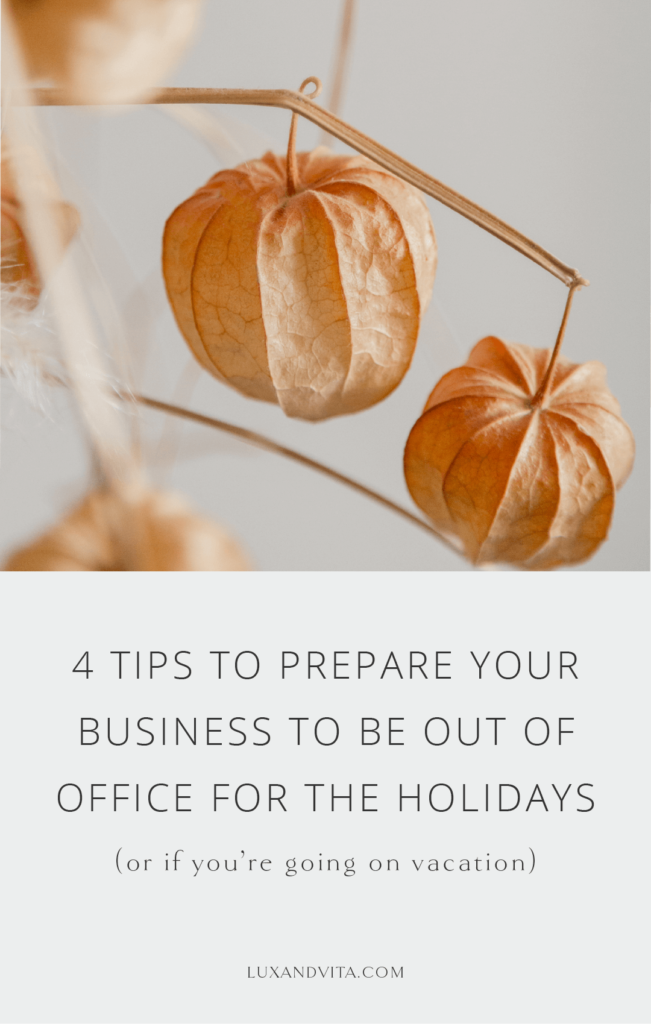

leave one here
comments