The biggest debate I hear in the online space is Asana vs. ClickUp.
I’ll start by saying this — I only work with retainer clients who use Asana. I won’t use ClickUp or any other tool for project management.
One of the more spicy things you can say in the online space is what project management tool you use and that you don’t like other popular ones.
When it comes to project management, choosing the right tool for your business is so important.
It felt like a few years ago everyone left Asana in the dust for ClickUp, except me.
(And just as quickly, people came rushing back, but that’s a story for another time.)
To be fair, I will always try another tool before saying I’ll never use it (again).
I did try ClickUp for a while. The thing is though, it’s far more feature-heavy than I need for the type of business I run, and for the kind of businesses my clients run.
If you’ve ever tried it out there’s so many ways you can use it, it just gets overwhelming. The other thing I don’t love is that you get limited quickly with ClickUp on the free plan. I’m all for paying for my tools, but because I run a lean business I do everything I can to find where I can trim the financial fat.
So once I had some fun and tried to like it, I packed up my things and went back to my old faithful, Asana.
Plus, I’ve heard endlessly from creative brains (my clients and others) that ClickUp isn’t as user-friendly, it’s harder to navigate, and most of the features aren’t necessary.
Now, that’s just for starters, so if you’ve been considering the switch or are more of a pen + paper kind of person, let’s discuss Asana vs. ClickUp.
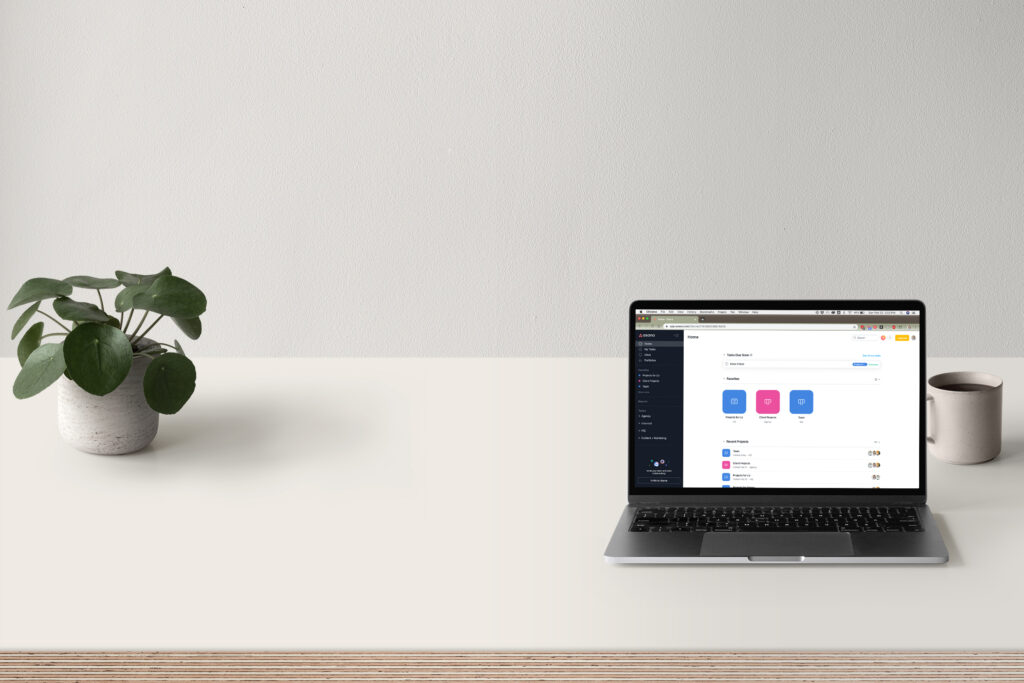
Do you even need a project management tool
I wish it was that black and white of an answer, but it’s not. It’s complicated.
Why?
Because everyone has a different way of thinking, planning, and completing tasks.
Some people work best with a paper planner, or a calendar, the Notes app, or a Google Doc (I mean, have you seen what it can do now?).
While others thrive using tools like Asana or ClickUp that help you stay virtually organized and on top of your punch list.
I want to say yes, unequivocally, you do need a project management tool, but in reality it’s not that simple. Having a PM tool like Asana will help you stay organized, send you literal reminders when things are due, and if you have a team, allows everyone to stay on the same page with tasks.
If you have a team (even if it’s just one person), I will say that you do need a PM tool. It’s not fair to your team member to try and work from a Google Doc or even a calendar alongside you.
It may work for now, but in my experience, it is not a sustainable practice.
Why I choose Asana for project management
Before I dive in, if you’re new to Asana, check out this post where I dive into what it is and how it works. Including how to use Asana with teams especially when you want to be selective of what you’re giving them access to (or not).
Asana is elegantly simple to use
First, I like Asana more because it stands out for its simplicity. It has everything you need. It doesn’t overwhelm you whether you’re completely new to it or have been navigating systems for years.
The interface is intuitive and easy to grasp, making the learning curve more like a gentle slope. Which is perfect for teams and clients who might be new to the platform.
Trust me, it takes a lot of Looms and question answering to integrate your team or clients to CU who aren’t familiar with it.
This is why many clients who gave ClickUp a shot, returned back to Asana. It sounds nice with all the bells and whistles, but it also feels unnecessary to keep your tasks in such a complicated place when you’re really not utilizing all the features.
And the setup process? It feels like you’re still custom coding a WordPress site with plugins, rather than embracing the simplicity of Squarespace or Showit.
The Asana mobile app is a dream
Plus, Asana’s mobile app is clean. It keeps everything organized without the confusion.
If I’m out and about and need to assign a task to a team member or reply to a comment, it’s so easy to do so.
Asana’s free plan is a powerhouse
As I said earlier, I am the biggest advocate of tools with free plans. If it has a free plan, you can bet that I’ll be pushing that baby to the limit.
Very rarely do I have clients who actually use the paid plan for their business. We’ve actually even dropped a client from the paid plan down to the free plan — saving them almost $800 per year.
I’d say the bulk of people running a business never need to actually upgrade to the paid plan. While there are some fantastic features (gantt chart, automations), I’ve found that with a small shift and simplifying a process you don’t actually need them.
Here’s the caveat of Asana vs. ClickUp
Let’s be clear – in the debate of Asana vs. ClickUp, I very clearly adore Asana, but I get that it might not be everyone’s cup of tea. Some of you crave the intricate automations ClickUp offers, especially if you have a sizable team.
You do you. Because in all honesty, Asana and ClickUp are more or less identical. The general features are the same, the layout is nearly the same, but it comes down to this.
- What features do you need your tool to have
- What features are nice to have
- How big of a team are you planning to have — can how you use your PM tool now be scaled in the future
- How much are you willing to pay and will it actually give you the results you want
But remember, using a tool that syncs with your thinking is key. Don’t force yourself into a tool that causes frustration.
Your tool should enhance your efficiency, not complicate it. Whether you’re a fan of Asana’s simplicity or ClickUp’s automation, the goal is to have everything in one place.
TL;DR: Asana lets you keep projects on track better, provides a better client experience, and allows you to keep everything in one place—including your SOPs for your team.
And hey, here’s a fun tip for Asana users – try “Tab + B” for a surprise 😺
To productive simplicity. Need help getting Asana setup or migrated from another tool? Check out The Framework and let’s get your business backend up to speed.
leave one here
comments