Some of the links below are affiliate links, meaning, at no additional cost to you, I will earn a commission if you click through and make a purchase. I only promote products I’ve actually used and believe would be useful or beneficial to others.
Ugh, posting on social media every day can get you feeling overwhelmed…
And I get it… As much as I enjoy the community and educational aspect of social media, I’ve never really loved the fact that I need to keep posting to have a strong social presence.
Over the last couple years I’ve had times when I’ve scheduled a week or months worth of posts at one time, but never 3.5 months. I’ve been an infrequent poster—I’d have a week or more scheduled then totally ghost for weeks, post a day or two then ghost again. Nothing really consistent, which I know isn’t great. But it happens.
If you’re like me and do that, you probably look at your outdated feed and feel like you’re behind, cringing when you see new people follow you knowing that you probably won’t be posting for a while.
Plus there’s the whole algorithm to deal with. If you don’t consistently show up, Instagram penalizes you for it. Then you have to work overtime to get higher in your followers feed and get engagement going that aren’t bots.
It’s stressful for sure.
Honestly though, I never really set out to schedule 3 months of posts, it kinda just happened. All because I was in an amazing online writing community where I suddenly felt inspired to actually schedule it all out because I was tired of ghosting my followers, playing catch up, and tired of having to plan a week at a time.
Since getting almost 4 months worth of posts scheduled, I’ve had a lot of people ask me how I did it because they’re in the same boat I was in. They’re tired of planning, tired of ghosting, and just plain tired of having to think up content on the spot.
So here we go. Here are the 6 steps for how I planned, wrote, and scheduled all of Quarter 4’s social media posts for both Instagram and Facebook for 2019.
Prep
01. Start with the 4 w’s.
- Why do you want to be on social media?
- Who do you want to reach?
- What platform are they on?
- When and how often will you post?
The key to making the most of my time with all this planning is to start with those 4 questions. It’s part of the foundation for making sure you’re not just creating the right content, but that you’re reaching the people you want to reach on the platform they’re on at the right time.
02. Determine your content pillars and topics
The other part of your prep is going to be determining your topics and content pillars. If you don’t know what your topics or content pillars are, check out this blog post all about planning your Instagram. In steps 2 and 3 you’ll determine your topics and your themes (content pillars) — once you have those pillars and topics, you can move on to the next phase: Plan.
Because I know what my content pillars and topics are for my business, I’ve been able to curate an Asana board with content ideas. Doing this prep is what allowed me to get almost 4 months of social media content planned in 6 hours. Once you know those things for your business, planning and scheduling will get easier and faster.
Plan
Using your content pillars and topics you can now start to plan out what topics you’ll be writing about each day. There are 3 parts:
01. Plan + Add topics
Next, move from paper to Asana. I personally use Asana so that I can digitally track this entire process and mark them off as I go. I have a project called “Editorial Calendar” where I can see all of the content I will be sharing (blog, email list, social media) in one place.
Take the content pillars you wrote down in the Prep Phase and start adding them to your content calendar. Next, you’ll add in topics that go with that content pillar, keeping in mind any promotions, launches, holidays, personal events that you have coming up.
You don’t have to write out the caption yet, but it may help to jot a few notes down on what you want to talk about. For example:
- Content Pillar: Personal
- Topic: Friday Introductions
- Note: 3 truths + a lie
TIP: Set a monthly theme/topic to center your posts around — this will help you create an even more consistent theme throughout each month and help you seamlessly integrate any platforms you’re sharing on.
02. Plan your grid
If you’re a more visual person this step will be really helpful in seeing how it all comes together. Grab a piece of paper and draw a 3×3 grid mimicking the Instagram grid, using the info from the step above, write out your content pillars and topics. Now that you can visually see how it’ll all look on your feed, you can rearrange the content + topics as needed. I do this so that I don’t have multiple content pillars or topics too close to each other.
Write
Since writing may be one of the more daunting aspects of the whole process for you, so let’s make it fun! There are 2 things I do to make writing fun and less stressful.
01. Write Like a MOFO Community
I’m a part of an exclusive writing and copy coaching community called, Write Like a MOFO. This has been one of the keys to how I got all of my social media scheduled for Q4. In short, the MOFO Community is where you can attend multiple 2 and 3-hour writing sessions per month, get feedback from Jacq (copywriter and coach extraordinaire) and have more butt-in-seat-time to GSD. It only took me 2 of those sessions to write and schedule 3.5 months of posts.
02. Content braindump board
To make it easier on myself when it comes to creating content, I have an entire board in Asana dedicated to potential content ideas. There’s a column for each content pillar, and I just drop any and all thoughts, ideas, captions that I can pull from at any time and can add to on-the-go since it’s in Asana. As I scroll through Instagram and Facebook, I’m always on the lookout for great content ideas, whether it’s for an inspirational or personal post, or a topic that I could write about (ie getting organized in Asana or setting up Dubsado).
By having this board, it makes it easy for me to keep things in one place rather than across multiple apps, notebooks and sticky notes.
Tip: Create a saved posts collection in Instagram when you see a really great caption or an idea of something you could write about.
Gather
Let’s talk visuals.
Now you may be one of those people who loves writing captions and coming up content, but struggle with finding the right images or graphics for your posts.
Good news — I’ve got lots of suggestions for you! First though, I want you to start with some questions.
What do you want people to feel when they see your feed?
How do you want them to feel as they scroll and see your post?
Finding images can be stressful, or it can be fun. It’s taken me a couple of years, but I’ve finally found my visual style and how I want to be visually portraying my brand online. Once you find your style, it will get easier to pull images for your posts. One thing I’ve had to remind myself is that not every image has to match the caption. Often what will happen after I’ve started to plan is that I look at my feed and notice where I’m missing certain types of images and I’ll add them in or rearrange my content so that the images will look cohesive in my feed. Some things I look for in my feed visually is that there aren’t a ton of flat lay images next to each other, too much white space or dark images, etc. it’s a bit of an art, curating a visually pleasing feed. The great thing is that if your captions aren’t dependent on images, it makes it easier to rearrange your images as needed.
For Lux + Vita’s feed, I use a mix of styled stock photos, images from brand photoshoots, graphics, and images from my camera roll. Below are where I’ve gotten stock photos, branded photoshoots, and graphics from.
Note: Some of the links below are affiliate links.
01. Styled Stock Photos
02. Brand Photoshoot
Each year I try and get professional photos taken so that I have up-to-date images for my business. Over the years I’ve hired several people as I’ve moved across the country.
- Atelier21 Co (So. California based, will travel)
- Melissa Raelynn Photography (Florida & Texas based)
- Remember When by Ceci (So. California based, will travel)
03. Graphics
As a designer, I actually create my own graphics, most times it’s a simple text-based graphic using one of my brand fonts for quotes. If you aren’t a designer or would rather have it pre-made, definitely check out Creative Market as they have so many amazing options. They also have a weekly email with freebies that often have fonts, images, and social media templates.
As I gathered my images I’d upload them to the task in Asana so that I could see it and rearrange as needed so that scheduling was easier. I also made an entire folder just for me to have easy access to those images I want to use for those posts. You could also just directly upload the images to Later as you find them and then attach the caption after. Over time I’ve been just adding images to Later so that everything in Later is already curated and on-brand, so all I have to do is pop in a caption and schedule it.
Schedule
Now that you’ve got your content and images ready, it’s time to schedule it!
I use Later to schedule all of my social media posts since I can schedule for multiple platforms. You can schedule your Instagram, Pinterest and Facebook posts all in one place with just a couple tweaks.
I typically use the free plan of Later, but during the time I was planning all of this out I upgraded to the $9/month plan because once the month was up I downgraded to the free plan.
One thing I do so that I have both Instagram and Facebook posts done, is to create the Instagram post and then do a slight tweak to the Facebook one by removing hashtags and adding direct links rather than referring to the link in my bio.
If you don’t have Later yet, click here to sign up and schedule your first Instagram post through Later, and you’ll get an additional 10 posts per month for FREE. You can use their free plan and still get those extra 10 posts per month. How awesome is that??
Tweak
You’ve probably realized by now that as you schedule your content, that you’ll need to rearrange some of the posts, things come up where you need to move that one post to a few weeks from now, etc.
So do it.
Just because you schedule something doesn’t mean it’s set in stone.
For example I scheduled all of my posts for Q4 before deciding to let someone take over my Instagram for the day, once I decided to have that happen, I went into Later and shuffled a couple of posts so that what they post would fit with my feed and not look too out of place.
Wrapping it up
Scheduling your social media doesn’t mean you can check out — it simply means that you no longer have to feel the pressure of what to post. It’s already set, you just need to show up on stories or IGTV and keep interacting with others. Having your posts scheduled will help with your social presence, but it’s when you show up that your presence and relationships with your followers will grow.
Like this post? Pin it for later
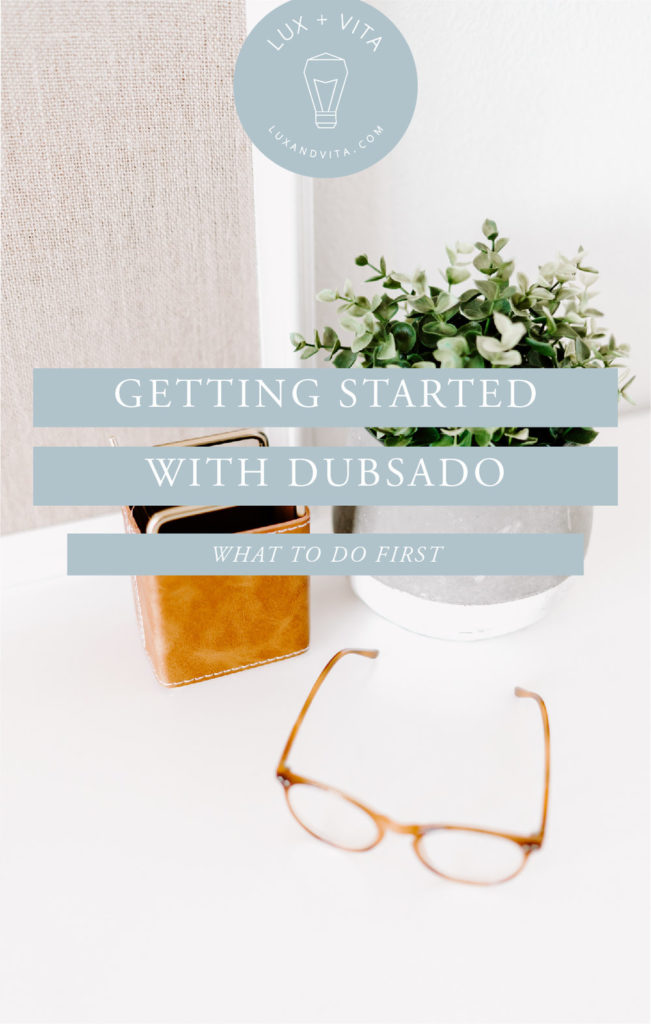
leave one here
comments