Ready to get a peek behind the curtain to see what 7 tools I use to run my business? Or maybe you’ve just been feeling the need to reevaluate your what tools you’re using for your business. Canceling subscriptions, combining platforms with similar features, maybe even finally investing in the new system you’ve been putting off?
There are so many options that it can feel overwhelming to decide what to do with your business tools and software. But, I’ve been in business for over 7 years and tried many tools. I’ve used a lot in my own business and even more in my client’s businesses.
Here is a peek at the 7 tools I use to run my business, and what ones I’ve made the switch from:
The 3 tools I love to use for my business and don’t want to leave
Here are the tools that I absolutely can’t live without in my business:
Asana
This one has remained my go-to project management tool for the last seven (!) years of business. Project management is at the core of my work, and while I explored alternatives like ClickUp, I always came back to Asana. Its familiarity and reliability have kept it a staple in my toolkit.
I hear a lot from people about how much better ClickUp is, it has more features etc. but for me (and my clients), simplicity is the name of the game. In all transparency, because my business is so focused on other people’s businesses, I don’t really even use my own Asana account on a daily basis. But for my clients, we’re in their account daily. They’ve tried other platforms (primarily ClickUp), but we’ve always come back to Asana because of the simplicity of it. We like the straightforward nature of the platform, while still allowing the option to switch project views on a whim.
In terms of plan type, only one of my clients actually pays for their account. Everyone else uses a free plan. The primary thing my client who pays for theirs uses it for? The gantt chart (pretty solid reason if you ask me). Because of what they do, they need to plan almost a year (or more) out for their client’s projects. So having a gantt chart helps them see the phases of the project much easier.
Loom
Whether it’s for cutting down on meetings, sharing a walkthrough of a client project, or recording our processes, recording tools like Loom just make sense. For the longest time I was fine with a free plan, but eventually needed the ability to record longer videos, so I upgraded my Loom account and it’s absolutely worth it.
I will say that I have encountered insane glitches with Loom that make me question how long I’ll be with them, but until then I’ll continue recommending them. The biggest thing I like? You can see who watched the video and for how long, letting you know if the walkthrough videos you send clients when delivering feedback actually are being utilized or can be skipped.
Zapier
Zapier is an automation dream. I upgraded my Zapier subscription years ago like I did with Loom, and it’s been incredible in streamlining my business. I have automations with multiple steps, and the upgrade makes it work seamlessly with filters. This flexibility has significantly increased efficiency. There are so many possibilities with Zapier that even I’m still learning how to use the tool better. One of my favorite steps I’m playing around with lately is Path—basically an if this then that situation.
The 4 business tools I’ve made the switch on (and why)
So you’ve seen my tried and true favorites, but what about the tools I used but left? There’s a million reasons why we start with one tool only to leave it for another. Some are big reasons like major feature changes while others are small, like a price difference. Here are some of the big platforms I used in my business but then moved—and most importantly, why I moved.
Dubsado to HoneyBook
One of the most significant shifts I made with my business tools was moving from Dubsado to HoneyBook. I had used Dubsado for years, proclaiming I’d never leave, but then one day I did. And I haven’t looked back. This transition was prompted by the desire for a CRM (client relationship management) that offered a more seamless experience. You can read more about the features I’m referring to here.
The other big reason? My business is pretty simple now, and HoneyBook felt simple but significant. This year alone they’ve been pushing out a ton of new features, improving on ones they had, and it’s making things even easier for me.
My favorite new feature from HoneyBook? Lead Forms. It allows potential client to quickly and easily book and pay for your services. It’s a micro-proposal form allowing your clients to skip booking a call with you and jump straight into hiring you. I’ve realized that not everyone wants to hop on a call to chat with you first, they’ve read everything they need to know and just want to book now. That’s what lead forms allows them to do.
Curious what it looks like? I set one up for the Implementensive®, which you can see here.
Toggl to TimeCamp
If you’re around me at all you’ll probably hear me harp on how important it is to track your time. It’ll help you understand where your time is being spent, how much time you’re actually spending vs. how long you think you spent doing something, and when it comes time to outsourcing and delegating, roughly how much time that task should take someone else to complete. But I digress…
I discovered TimeCamp from a previous client and made the easy switch away from Toggl once I saw how clean the TimeCamp interface was. I’m talking it’s about as bare bones as you can get—no fluff here. I personally use the free plan because there’s so much you can do with it before even needing to upgrade to the paid plan.
But the biggest reason I made the switch was that it has exceptional organizational capabilities. I loved how easy it was to create projects, then add subtasks for extra organization on that project, and then add tags in. Keep an eye out for a full breakdown of how I use Timecamp to track time. 👀
Flodesk to ConvertKit
I used Flodesk for a few years when I first started building my email list and it was fine. But when I worked with a client who is an email strategist, I realized just how powerful ConverKit was with workflows and automations. The features are so much more robust than Flodesk and it has great analytics.
There are a few ConvertKit features that had me obsessed:
- If this then that automation rules — the most used one for me is that if you click this link, it will automatically add you to this tag. No matter what email it is, I just need to grab the link trigger from the list and pop it in the email and it does its job.
- Visual automations — I’m a visual person when it comes to mapping things out, I want to clearly see how things will flow. Visual automations lets me say anyone who subscribes to this form or gets this tag gets added to this list, then they get added to this list, then they get popped into this sequence, etc.
- Sequences — it took me a bit to understand the difference between Visual Automations and Sequences, but in short it’s this: Sequences are the actual emails being sent within the Visual Automations in the order you want them sent. Visual Automations are the funnel framework used to send the Sequences out.
- Creator Network — this is a newer one I’m trying out, but when you sign up for a certain form of mine, you’ll get an additional screen suggesting some of my favorite ConvertKit users to subscribe to. It’s a fun way to cross-promote your work with others while simultaneously growing your email list.
Lastly, in terms of visuals, while yes, Flodesk lets you write pretty emails, I’m more than okay with a simple header and maybe some gifs sprinkled around. If I really need something pretty, I just design it in Canva, and pop it into the email. ConvertKit is working on more templates and styling, but for me designing emails was more of a hassle and stressor than fun. Curious to get a peek about the kind of content I send every Sunday morning to my subscribers? Check out some of my recent emails here.
Zoom to Sessions
This is my latest platform swap. I stumbled across Sessions during an AppSumo promo. It’s a great alternative to Zoom, especially since no apps are required to be downloaded in order for clients to join a call. My two favorite features are live transcriptions and notes—you can take internal notes during the call, AND it saves them so you can go back and look at them later if you didn’t grab them once you wrapped the call up. The other perk about Sessions is that you can hyper brand it:
- Add a custom domain rather than it having “Sessions” in the URL
- Add your branding to it (logo, logomark)
- Add a custom wallpaper and participant tile background to give your Session a fully branded look
Curious to see what it actually looks like? The first is a screenshot before you join, notice the logomark on the left, the background color, the “join now” link, and the links. These are all custom to my brand.
Next, this is what it looks like when you’ve joined the room (at least as the host). It keeps the branded background color and the logomark, as well as the view options and the bottom set of features using my terracotta brand color.
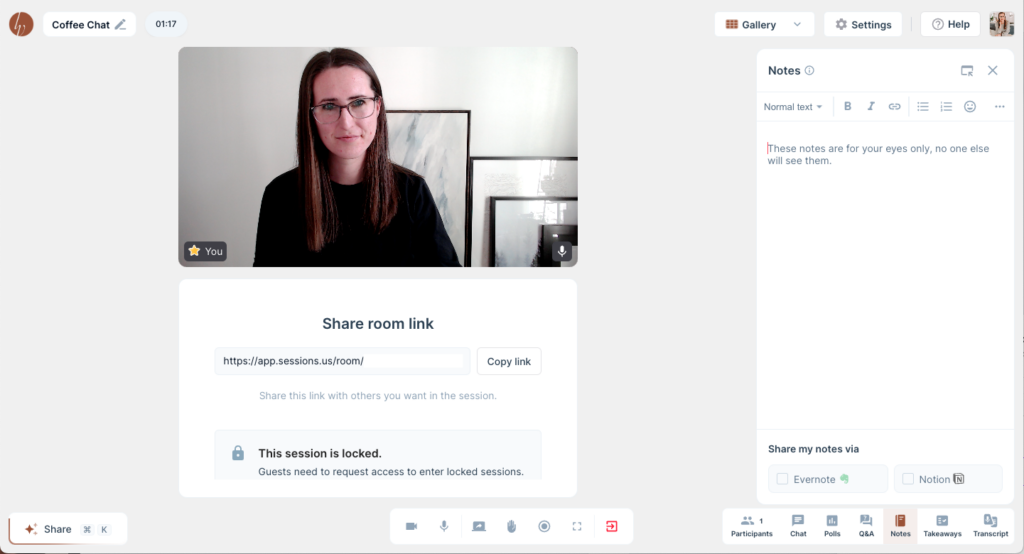
I personally love to look at the tools I use to run my business on a quarterly or bi-annual basis and make sure that they’re still serving me and my clients well. And if they’re not, then I search for alternatives, test them out, then make the switch.
If you have any questions about the tools I use, drop a comment below!



